Redesigning your website can be exciting—new branding, better performance, and a modern look. But if you’re not careful, a redesign can also result in lost traffic and tanked rankings. Here’s how to protect your hard-earned SEO during a website overhaul.
Why SEO Gets Lost During Redesigns
-
URLs change without proper redirects
-
Metadata is overwritten or deleted
-
Internal linking gets broken
-
Page content gets removed or heavily modified
-
Google re-crawls a “new” site and resets rankings
Redesign SEO Checklist
1. Audit Your Current Site
Before you do anything, benchmark your current site:
-
Top-performing pages
-
Backlinks
-
Keywords driving traffic
-
Page load times
-
Mobile usability
2. Create a Redirect Map
If any URLs are changing, set up 301 redirects from old pages to their new versions. This preserves traffic and search engine trust.
3. Keep Valuable Content Intact
Don’t delete well-performing pages or blog posts just because they don’t match your new design. Reformat them, but preserve the core content and SEO structure.
4. Maintain Metadata and Header Tags
Ensure titles, meta descriptions, alt tags, and H1s are all transferred and optimized.
5. Test Before Launch
Use a staging site to test speed, structure, and on-page SEO before pushing live. Crawl your site with a tool like Screaming Frog to catch errors.
Pro tip: After launch, monitor Google Search Console for crawl errors and drops in rankings—then fix fast. At Esultants, we offer post-launch support to help you stay on track.